09 May 2020
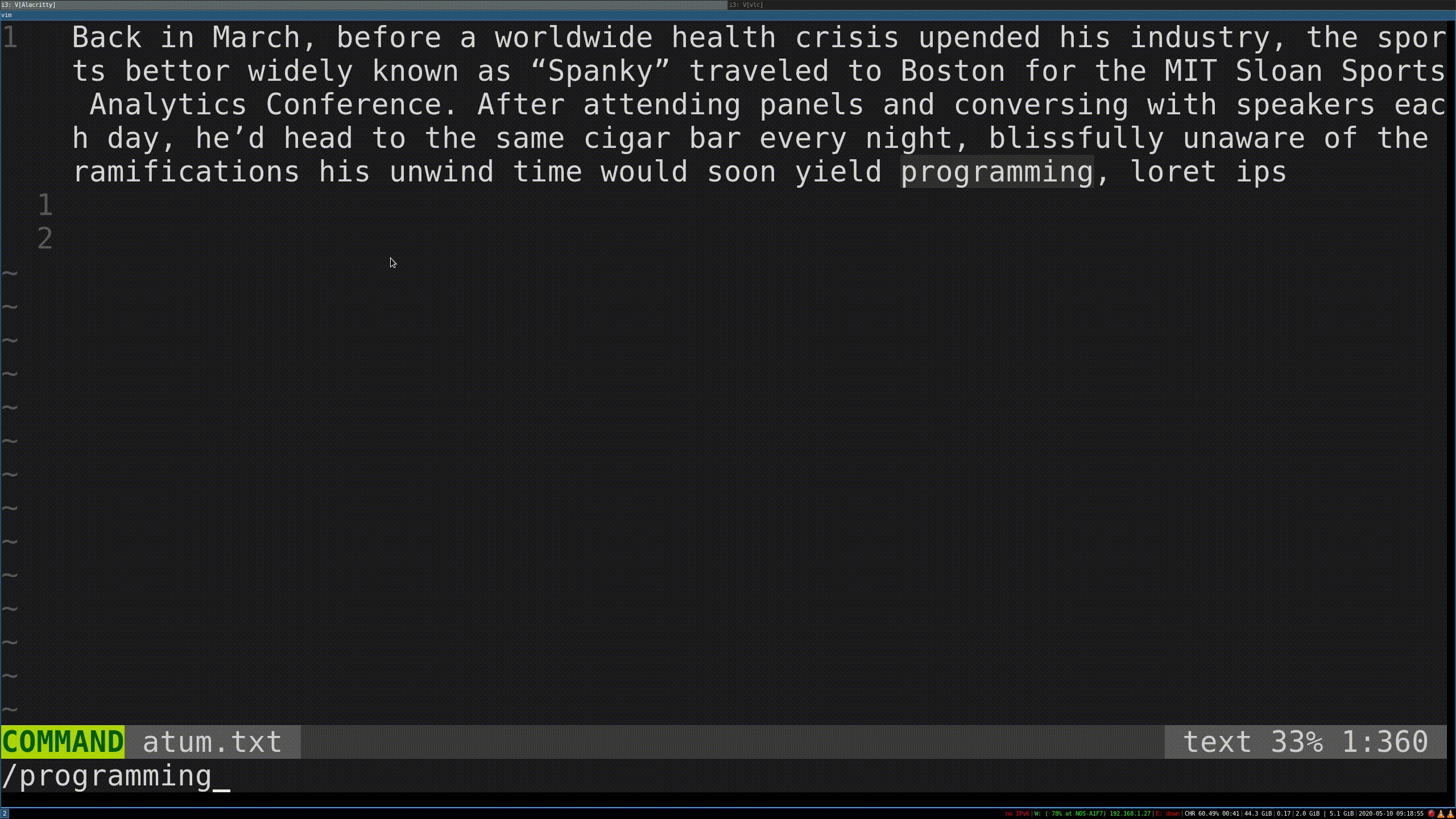
Every developer needs a fast way to search for a current word in multiple files.
As a vim user the way i used to do it would be in the form :
:Ack! < word > < directory_where_i_want_to_search >
Surely there must be a better way!
That way was presented to me by my vim partner in crime, Mr João Seabra. He wrote a small vim function which i find particularly useful for my daily workflow:
function! s:GrepOperator()
let wordUnderCursor = expand("<cword>")
silent execute "Ack! " . shellescape(wordUnderCursor) . " " . g:var_default
copen
redraw!
endfunction
Let’s understand how it works:
let wordUnderCursor = expand("<cword>")
we start by declaring a variable which will hold the word under cursor
silent execute "Ack! " . shellescape(wordUnderCursor) . " " . g:var_default
we execute the shell command silently (in my case i like to use a code searching tool similar to ack called the_silver_searcher) providing the wordUnderCursor and the directory where we want where we want to search (which is stored in a global variable var_default)
copen
redraw!
we open the quickfix window and we force a screen refresh
Note that you could any grep-like tool you prefer instead of Ack.
I also recomend reading help cword to get more options. For my vimrc, I needed cWORD to grab the whitespace delimited text under the cursor.
In my case i find it useful to set it to the current working directory. That can be achieved by setting in your vimrc the following line:
let g:var_default = getcwd()
for that we need a mapping! That is achieved with the following lines:
vnoremap <leader>z :<c-u>call <SID>GrepOperator()<cr>
noremap <leader>z :<c-u>call <SID>GrepOperator()<cr>
with these lines i can call the vim function in normal and visual mode. In my case, you can see that i map it for < leader > z.
To wrap it up, a fast way to navigate the result documents can be done with the following mappings:
nnoremap <leader>j :cnext<CR>
nnoremap <leader>k :cprevious<CR>
using < leader >j , we navigate to the next result.
using < leader >k , we navigate to the previous result.
That’s it! Now we have a quick and practical way of searching words in vim!
This blog was originally posted on Medium–be sure to follow and clap!